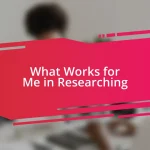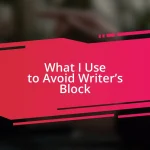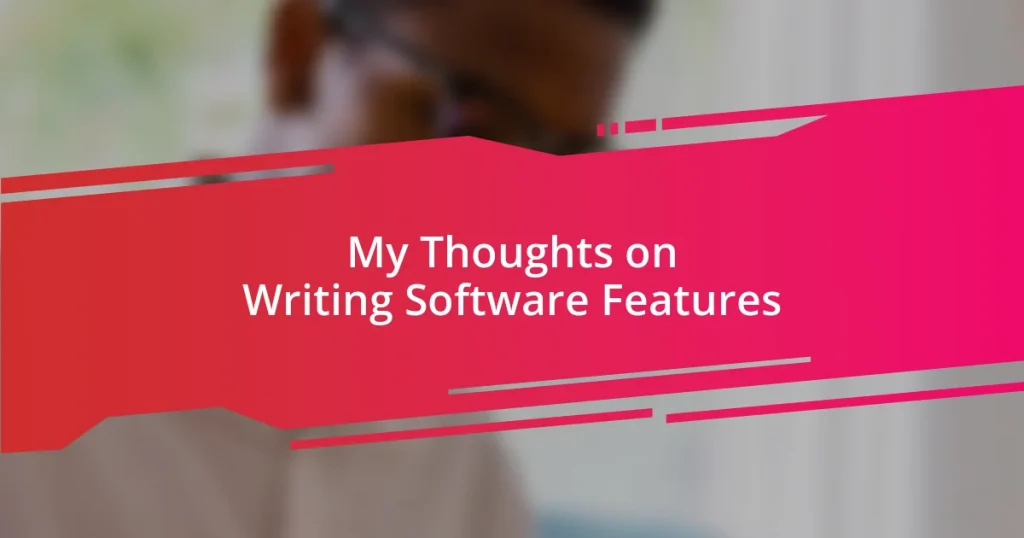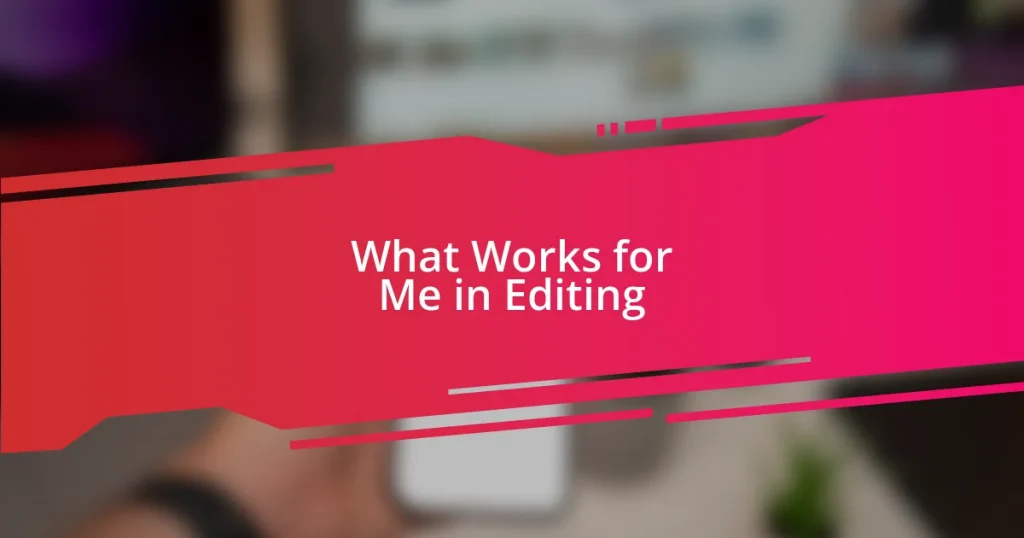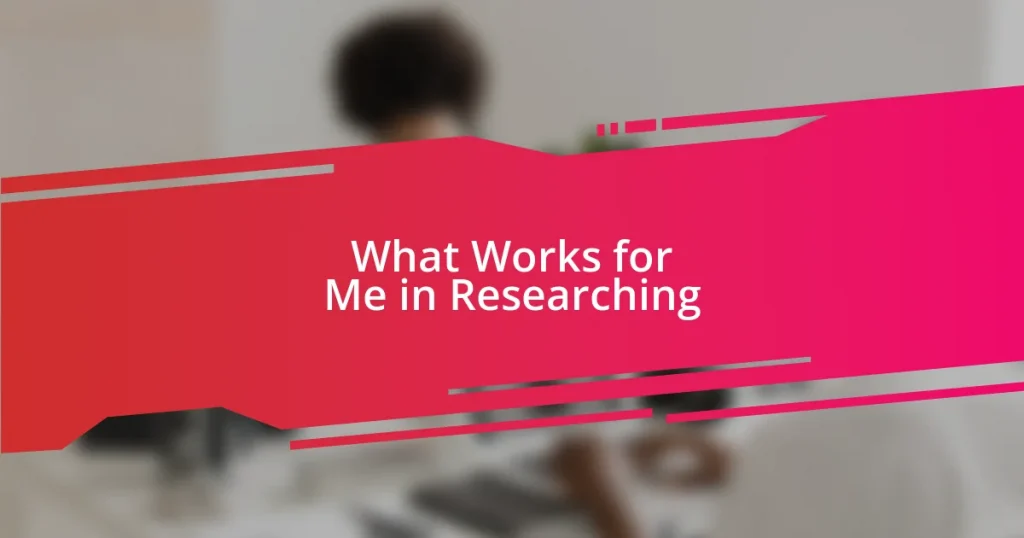Key takeaways:
- Understanding software features enhances user experience and productivity, emphasizing the importance of clear specifications and user-friendly designs.
- Prioritizing features based on their value, such as user impact and ease of use, ensures that software truly aids in workflow rather than complicating it.
- Integrating user feedback into development fosters a user-centric approach, strengthening loyalty and ensuring that software meets real user needs effectively.
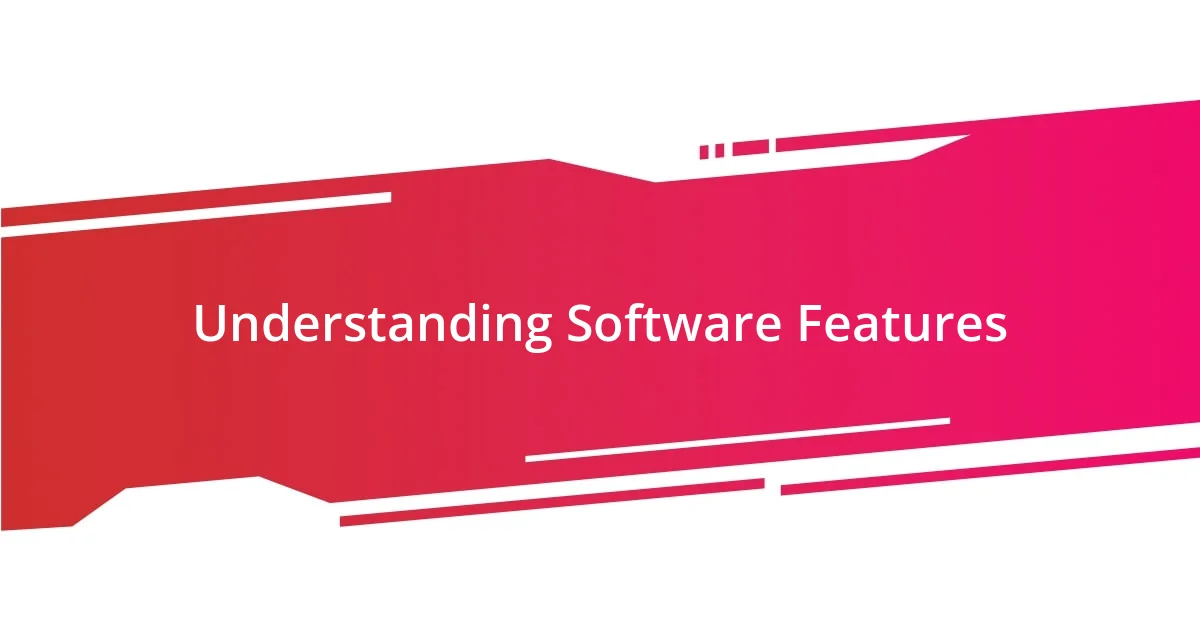
Understanding Software Features
Understanding software features is about recognizing how each element serves a specific purpose. For instance, I remember using a word processor with a robust grammar-checking tool. At first, I thought it was just an unnecessary add-on, but it turned out to be a game-changer for improving my writing clarity.
Have you ever tried out software only to find certain features overwhelming? I can relate. I recall downloading a writing app that boasted countless features, but it nearly paralyzed me with options. Simplistic designs and straightforward functionalities often win me over, as they let me focus on my creativity rather than navigating through complex interfaces.
Features like collaborative editing make a significant difference too. When I worked on a group project, real-time collaboration tools allowed us to brainstorm and edit together seamlessly. This experience showed me the power of software in enhancing not just productivity, but also the shared enthusiasm of working together as a team.

Importance of Clear Specifications
Clear specifications in writing software are essential for effective communication. When I first started exploring a new writing tool, I often encountered features that were vaguely defined. For example, I recall trying a program where the term “customizable templates” left me scratching my head. Clear descriptions would have saved me time and frustration, allowing me to focus on my writing instead of deciphering what each feature truly did.
Do you know the feeling of being excited about software, only to be let down by poorly explained functionalities? I remember one instance where a feature for “enhanced readability” turned out to be just font adjustments. Without transparent specifications, I felt misled and disappointed. It’s these small but crucial details that empower users and enhance their experience, ultimately leading to better writing outcomes.
The juxtaposition of clear versus vague specifications can be stark when assessing usability. Software that clearly outlines its features tends to attract and retain users more effectively. I’ve personally gravitated toward tools with straightforward, comprehensive guides because they empower me to fully utilize everything available. When specifications are clear, I find that my workflow becomes significantly smoother and my productivity increases.
| Clear Specifications | Vague Specifications |
|---|---|
| Empowers Users | Frustrates Users |
| Boosts Productivity | Causes Confusion |

Prioritizing Features Based on Value
When considering which features to prioritize, it’s essential to assess the value each one brings to users. I’ve often found myself gravitating towards features that genuinely improve my writing experience, rather than those that merely add bells and whistles. For example, I remember trying out a productivity tracker only to realize it stressed me out instead of helping me focus. The value of a feature lies not just in its existence but in how it enhances our workflow.
Here are some key factors I consider when prioritizing features based on value:
- User Impact: Does the feature genuinely help in improving writing quality or productivity?
- Ease of Use: How intuitive is the feature? Can I easily integrate it into my routine?
- Realistic Needs: Is this feature something I will use regularly, or is it a nice-to-have?
- Feedback and Support: Are there testimonials or resources available that demonstrate its effectiveness?
Understanding these elements can dramatically change how we approach writing tools. Prioritizing valuable features means creating a more enjoyable and efficient experience, and that, I’ve found, is the heart of good software.

Using User Stories for Clarity
User stories are essential for clarifying the intent behind software features, as they provide a real-world context for what users need. I vividly recall a time when I was evaluating a writing software aimed at novelists. The user story “As a novelist, I want to easily organize my chapters so that I can track my progress” resonated with me deeply. It immediately highlighted a crucial aspect of my writing process, making it easier to assess whether the tool would meet my specific needs.
When I think about how user stories can illuminate software functionality, it’s clear that they serve as a common language between developers and users. For instance, after engaging with a tool that focused on “collaboration,” I realized its user story of “As a co-author, I want to comment on each section so we can refine our ideas together” had a significant impact on my collaborative writing experience. This approach not only set the expectations for usability but also helped me envision how I could effectively use the feature in my projects.
Moreover, relying on user stories fosters a sense of connection and empathy between the creators and the end users. I often wonder: how many software developers actually consider the daily struggles of their target audience? I remember trying a feature that claimed to offer “real-time feedback,” yet felt disconnected from my writing style. If the developers had incorporated authentic user stories, I believe they would have created a much more tailored and effective tool. Emphasizing user stories can ultimately bridge this gap and create software that genuinely reflects the user’s needs and experiences.

Implementing Feedback in Development
Integrating feedback during software development is crucial for creating functional and user-friendly features. I recall when a writing tool I loved released a new interface that left me frustrated. The developers had ignored user feedback and it turned into a chaotic experience. This taught me that an iterative approach—where feedback is solicited and implemented regularly—could have saved them from alienating loyal users like me.
When I think about feedback implementation, I can’t help but emphasize the importance of continuous communication with users. After all, we writers often have unique workflows and preferences that aren’t always apparent to developers. I remember a time when I was part of a beta testing group for a writing application, and our suggested changes were quickly addressed in updates. The sense of collaboration revitalized my excitement for the product—and I felt heard. Isn’t it more motivating when you see your input directly influencing the development of a tool you rely on?
Reflecting on my experiences, I believe developers should view feedback as a gift rather than a criticism. It’s an opportunity to refine features so they align with user needs better. I once used a program that initially lacked a dark mode, which I desperately needed for late-night writing. When users voiced their preferences, it was remarkable to witness how quickly the team acted on that feedback. This adaptability made me feel like part of an exclusive community, further fueling my loyalty to the brand. Implementing user feedback isn’t just about fixing problems; it’s about fostering a relationship built on trust and mutual respect.