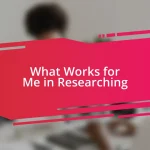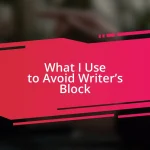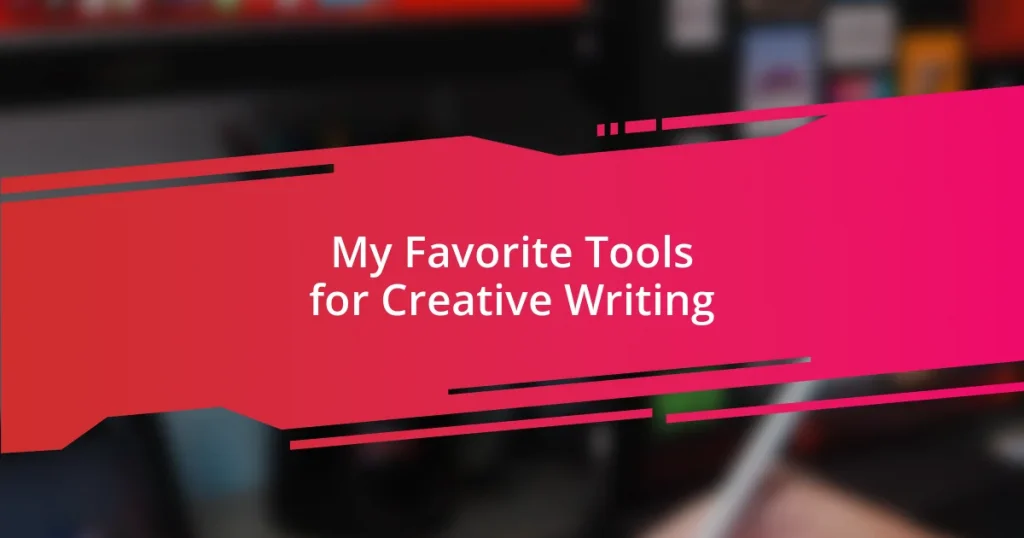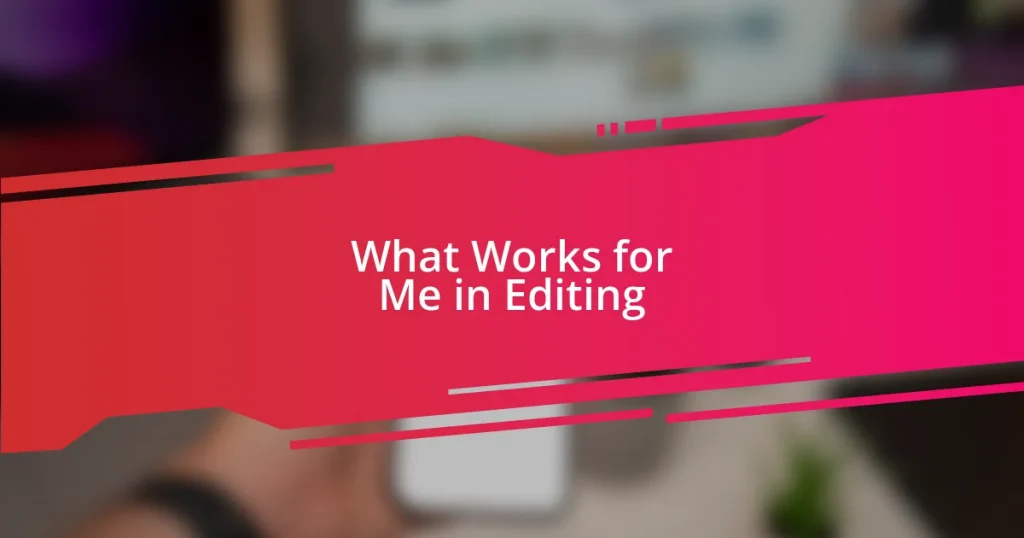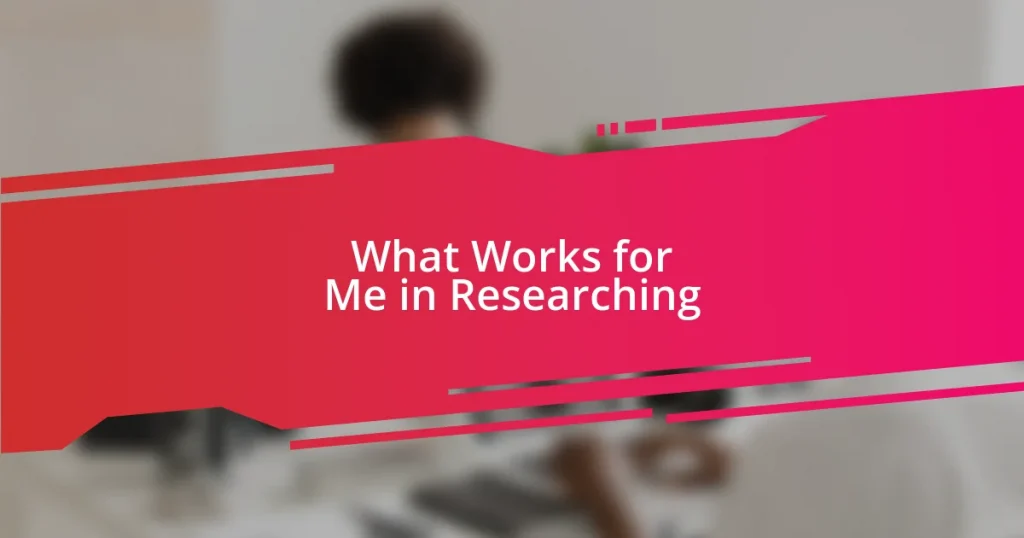Key takeaways:
- Digital tools like Scrivener, Evernote, and Grammarly are essential for organizing, capturing ideas, and enhancing writing clarity.
- Notebooks and journals provide a tactile, intimate space for writers to document inspiration and encourage regular writing practice.
- Collaboration platforms like Google Docs and writing communities foster feedback and accountability, enriching the writing process.
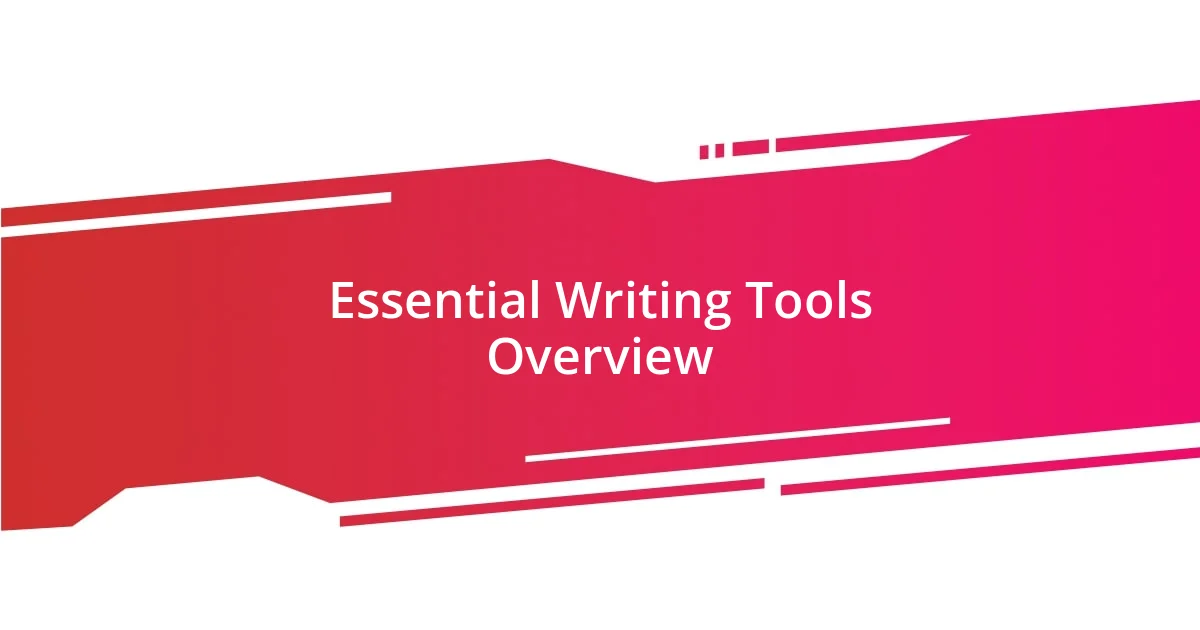
Essential Writing Tools Overview
When I think about the essential tools for creative writing, a few stand out as absolutely vital. For instance, I’ve found that word processors like Scrivener not only organize my thoughts but also help me track different drafts seamlessly. Isn’t it a relief when you can focus purely on creativity without worrying about the chaos of managing papers or files?
Additionally, I often turn to brainstorming apps such as MindMeister. They allow me to visually map out my ideas, creating a clear path from inspiration to a finished piece. Have you ever felt stuck, staring at a blank page? Using visuals can really break that mental blockage and spark new thoughts.
Another indispensable tool in my writing arsenal is Evernote. It’s been a lifesaver for capturing fleeting ideas and snippets of inspiration, especially during those moments when I’m away from my desk. I remember a time I jotted down a whole poem while waiting for my coffee. It’s moments like these that remind me how essential it is to have a reliable place to record your creative flashes!

Digital Tools for Writers
Digital writing tools are truly game-changers in the creative process. Personally, I’ve always relied on Grammarly to polish my writing. It not only checks for grammar and punctuation mistakes but also offers style suggestions. I distinctly remember receiving feedback on a manuscript I’d written in a hurry. Thanks to Grammarly, I caught a few awkward phrases that would have otherwise distracted readers. The peace of mind it gives me is priceless.
Here are some other digital tools that can elevate your writing experience:
- Scrivener: Helps with organization and tracking drafts.
- Evernote: Captures ideas on the go, ensuring you don’t lose those precious thoughts.
- Google Docs: Offers easy collaboration and auto-saving features, perfect for group projects or sharing drafts.
- Hemingway Editor: Focuses on readability, helping to make the prose clear and concise.
- Trello: A project management tool that aids in outlining and planning larger writing projects.
- Canva: Useful for creating visually appealing graphics and cover designs for your work.
Using these tools has transformed how I approach my writing. Each one serves a unique purpose, cultivating an environment where creativity can flourish.
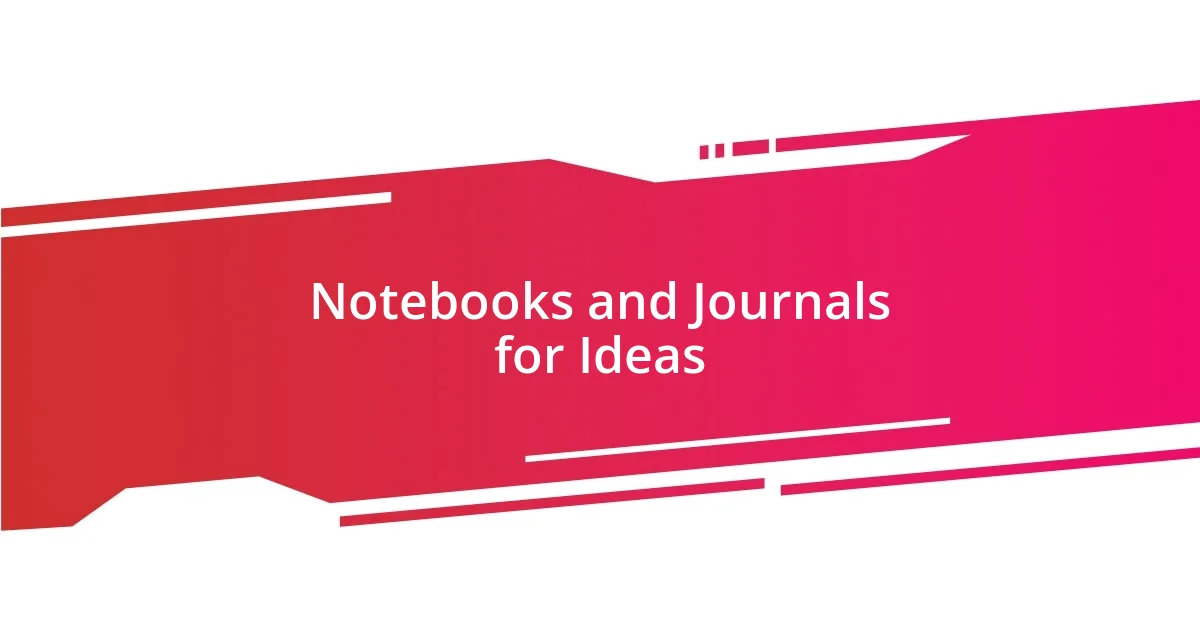
Notebooks and Journals for Ideas
Notebooks and journals are fundamental in capturing inspiration before it slips away. I personally cherish the tactile experience of writing in a spiral-bound notebook. There’s something deeply satisfying about the sound of my pen gliding across the page as my thoughts flow unimpeded. On more than one occasion, I’ve found myself in a cozy café, scribbling down the first glimmers of a story that later blossomed into a complete work. This act of writing, fueled by coffee and ambiance, is something I truly treasure.
While digital tools have their merits, nothing quite compares to the intimacy of a well-loved journal. For me, journals have different personalities—some are designated just for poetry, while others are dedicated to brainstorming or daily reflections. I remember a particularly rainy afternoon where I wrote a long, emotional entry in a journal I had tucked away for years. Afterwards, it became a pivotal piece in a writing workshop, reminding me how vital it is to revisit our thoughts over time. There’s magic in the pages, and the handwritten words create a connection with my own creative journey.
Maintaining a journal can also serve as an encouragement to write consistently. It transforms into a safe space, free from judgment, where I can document my evolving ideas. Whether it’s snippets of dialogue or vivid imagery, I know my thoughts are preserved for future exploration. Do you experience the same comfort with your journals? I’ve often turned back to older entries, and the sheer act of rereading allows my imagination to reignite, breathing new life into dormant ideas.
| Type | Characteristics |
|---|---|
| Spiral-bound Notebook | Tactile experience, great for freeform writing, often easily portable |
| Leather-bound Journal | Durable, classic aesthetic, perfect for long-term reflection |
| Bullet Journal | Structured format, combines planning with creativity, useful for daily logging |
| Sketchbook | Ideal for visual brainstorming, supports doodling alongside notes |
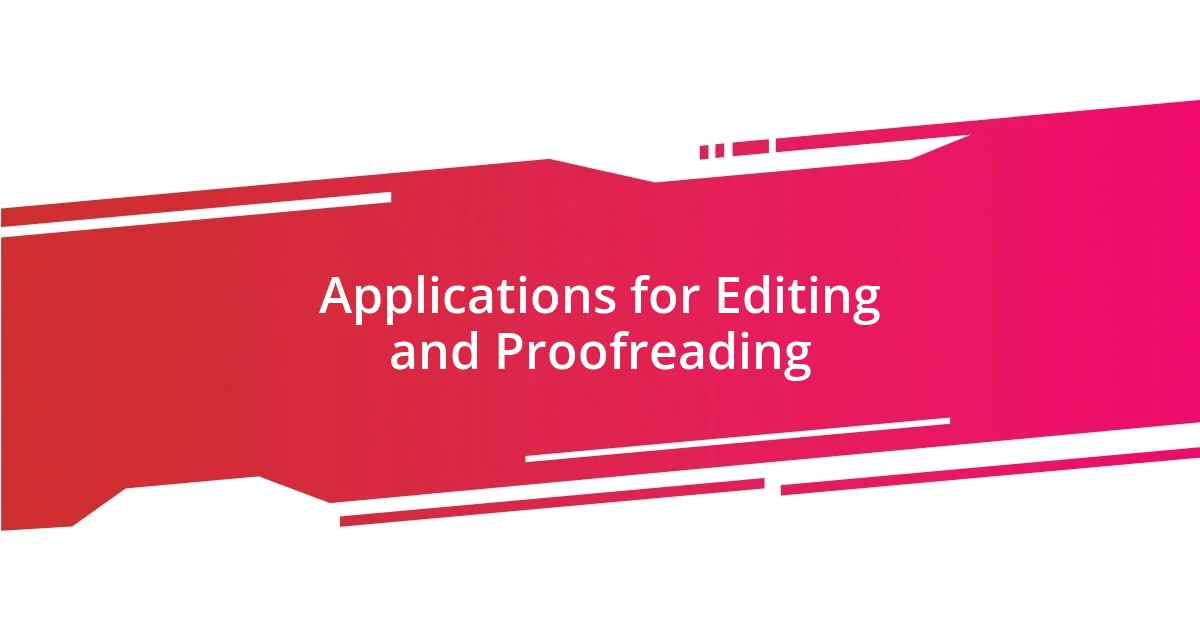
Applications for Editing and Proofreading
Certainly! Here’s a focused section on “Applications for Editing and Proofreading” that maintains the personal and conversational tone:
One application that I find invaluable for editing is ProWritingAid. It does more than just catch errors; it dives deep into style suggestions and enhances the overall flow of my writing. I remember when I was revising a short story for a contest, and the insights on sentence variety made a significant difference. I was able to fine-tune the narrative’s rhythm, ensuring it drew readers in from the first line.
Another tool that I often recommend is the Hemingway Editor. Its simplicity is refreshing. It highlights overly complex sentences and passive voice, encouraging clarity. I recall using it while refining my blogging content; seeing those areas highlighted motivated me to clarify my thoughts. Have you ever felt lost in your own writing? This tool helps to cut through the fog, allowing your voice to shine through more distinctly.
Lastly, I can’t overlook the benefits of using the “Track Changes” feature in Microsoft Word. It’s like having a virtual editor by my side. I remember sharing a draft with a colleague who provided diverse feedback directly in the document. Applying those edits, while seeing all changes clearly tracked, made revising not only easier but also collaborative. It transformed a solitary process into one enriched by shared insights. How do you feel about receiving critiques on your work? For me, embracing that feedback is a step toward growth as a writer.

Platforms for Collaboration and Feedback
When it comes to collaboration and feedback, I’ve found platforms like Google Docs to be incredibly effective. The experience of sharing a document in real time can feel almost electric. I remember the first time I used it for a group project; my peers commented and made suggestions as I typed, which sparked a flurry of new ideas I hadn’t considered before. Do you ever feel energized by that kind of back-and-forth interaction? It’s remarkable how instant feedback can shift the direction of your work.
Another great avenue is dedicated writing communities like Wattpad or Scribophile. These spaces allow writers to share their drafts and receive critiques from a diverse audience. I once posted a short story on Wattpad while seeking ears beyond my close circle. The variety of reactions taught me so much about how different readers engage with my work. Are you open to hearing from strangers? The insights can be invaluable and sometimes lead to surprising growth.
Lastly, I can’t emphasize enough the warmth of in-person writers’ groups. Meeting regularly with like-minded individuals adds a layer of accountability and camaraderie. I fondly recall evenings spent reading our work aloud, surrounded by laughter and constructive criticism that felt more like a heartfelt conversation than an evaluation. Don’t you think there’s a certain magic in seeing the expressions of others as they absorb your words? It’s in those moments that I truly understand my writing’s impact on others.
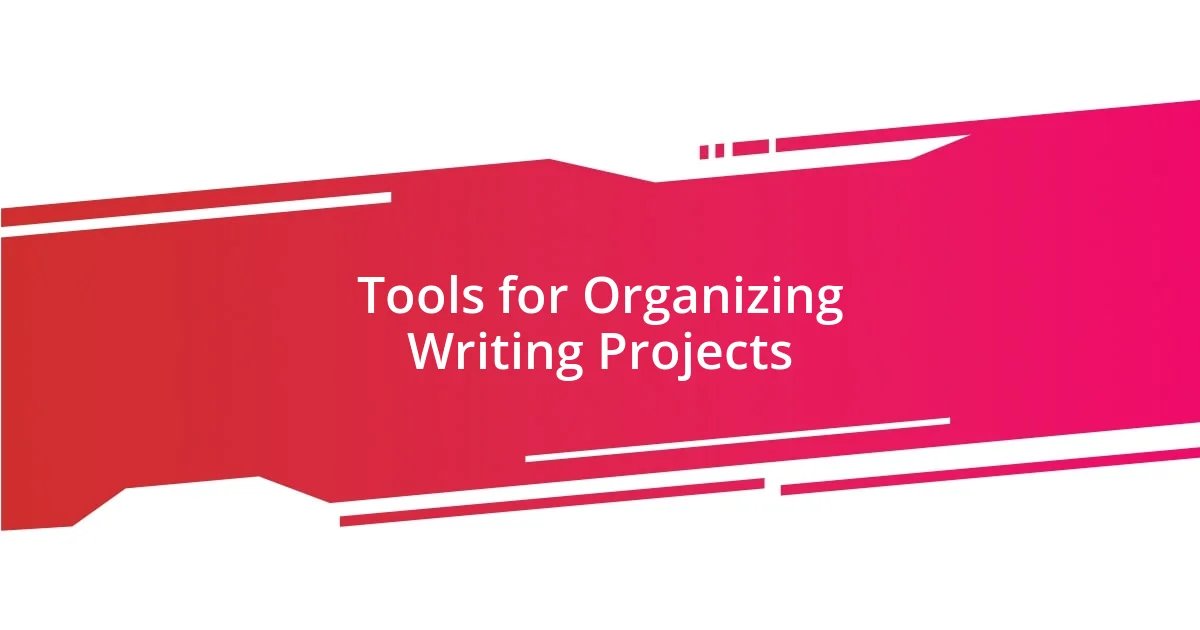
Tools for Organizing Writing Projects
When it comes to organizing my writing projects, I always turn to Trello. This project management tool allows me to create boards, lists, and cards to visualize my workflow. I remember the first time I set up my writing schedule, categorizing pieces by deadlines and themes. It transformed my chaos into a clear roadmap. Have you ever felt overwhelmed by a multitude of ideas? Trello’s flexibility helped me prioritize where to focus my energy. I still find it satisfying to drag a card to the “Completed” list.
Another tool I swear by is Scrivener. It’s remarkable how it allows me to keep all my research, drafts, and notes in one place while organizing everything by folders. Just last month, I was working on a novel and used the corkboard feature to visually map out each scene’s emotional beats. This process brought clarity when I was unsure how to progress with the plot. Do you appreciate a visual approach to planning? I find that it provides a sense of structure, making the writing journey feel less daunting.
Lastly, I can’t get enough of Evernote for jotting down fleeting ideas. It’s my digital notepad that captures everything—snippets of dialogue, character sketches, or even random thoughts that pop into my head during a morning walk. I still recall when I had a light bulb moment while brewing my coffee and quickly typed it into my phone. That little piece of inspiration ended up becoming a pivotal moment in a story I wrote! How do you keep track of your ideas? I believe that capturing those moments of inspiration is essential, as they often lead to the most powerful writing.
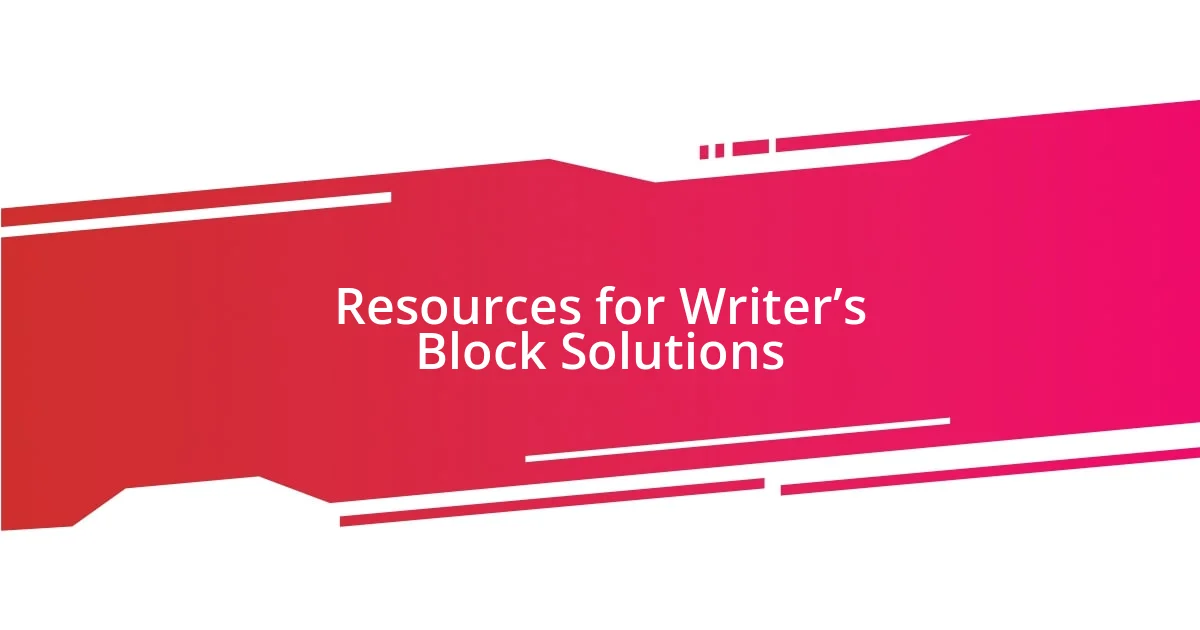
Resources for Writer’s Block Solutions
When I find myself staring at a blank page, resources like writing prompts and exercises often do the trick for breaking through writer’s block. I vividly remember discovering a prompt generator online that was a game changer for me; one day, it suggested a scenario about lost letters. That single idea led me to write an entire short story. Have you tried using writing prompts? They can shift your perspective and ignite your creativity in unexpected ways.
I also lean on mindfulness exercises to unclog my mental pathways. A few minutes of deep breathing or even a quick walk has repeatedly proven effective in quieting my mind. In one instance, during a frustrating writing session, I stepped outside for just ten minutes, and when I returned, the words flowed effortlessly. Have you considered how a simple change of scenery can rejuvenate your thoughts? It’s fascinating how a little fresh air can spark new inspiration.
Lastly, I can’t overlook the power of music playlists curated specifically for writing. Some days, my playlist will be filled with serene piano compositions, while other times, I might opt for upbeat indie tracks. I recall an afternoon when I played a soothing soundtrack before diving into writing a particularly emotional scene. The music enveloped me, setting the very mood I needed to capture those feelings on the page. Have you noticed how sound can shape your writing experience? Tuning into the right vibe truly enhances creativity and can shift my mindset from blocked to flowing.